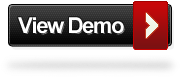Billion Wordpress Spam Comments Date
77,430,232,104- That’s the number of spam comments prevented by
Akismet to date. Unbelievable but true! Are you wondering how many of
these were directed towards your blog? If yes, then it’s time to quit
thinking and start acting! 
Spam commenting is at an upsurge. At the time of writing, 52,453,722 spam comments had already been detected for the day! It is the easiest way for attackers to compromise with the security of your Wordpress blog. So, what do you do? Akismet will obviously do its job, but as a blogger how will you decipher between ‘ham’ and ‘spam’? Let us help you. Enlisted below are some ways to give spammers the boot.
Keeping Wordpress spammers at bay isn’t a lost battle, especially if you implement the aforementioned techniques gradually and determine which one works the best for you.
source:spiceupyourblog.com

Spam commenting is at an upsurge. At the time of writing, 52,453,722 spam comments had already been detected for the day! It is the easiest way for attackers to compromise with the security of your Wordpress blog. So, what do you do? Akismet will obviously do its job, but as a blogger how will you decipher between ‘ham’ and ‘spam’? Let us help you. Enlisted below are some ways to give spammers the boot.
Know What’s Worth Taking A Gander:
It is best to halt spammers as soon as they strike! Identifying spam comments is easy. Such comments are often filled with misspellings, promotional links and meaningless phrases. Further, keep a track of comments which have nothing to do with the topic in question. For instance, if you have published a post regarding the oldest existing collection of watches and people are commenting about the presidential elections, then it is a red alert!Put Some Barricades:
Older posts top the hit list of spammers. Observing this trend, it is best to close the comments on such posts. This is a calculative move. While you don’t ban conversations altogether, you promote appropriate and timely discussions. Moreover, a handful of Wordpress tools allow you to block certain terms which are frequently used by spammers.Limit Link Usage:
As you restrict the amount of links which can be inserted in a particular comment, you considerably cut down on the amount of spam comments coming in. Here’s how to go about it- sign into your Wordpress account, go to the Settings segment and adjust the settings in a way that only one link is allowed per comment. Doing so, WP notifies you every time a user posts a comment which has higher number of links than the permitted limit.User Registration Should be Paramount:
Ask users to register on your site or blog before commenting. This is a tried and tested way of preventing spam comments. If you are worried that legitimate users may get annoyed while filling up the long registration form, then adding a short note is the best thing to do. Let the note explain your users that you only permit comments from registered users because you are tired of the spam comments appearing again and again on your blog.Comments Should Be Subject to Approval:
If you don’t get thousands of comments on your blog, then this is the best way to deal with spammers. Approving every comment before it appears in public might sound painstaking, but if you prefer hands on method, there’s nothing better than this one. Moreover, you have the option of adding a tweak to your blog which makes every comment subject to approval from a moderator. Both these tactics are definitely time consuming, but are worthwhile when it comes to robbing a spammer of his gratification!Keeping Wordpress spammers at bay isn’t a lost battle, especially if you implement the aforementioned techniques gradually and determine which one works the best for you.
source:spiceupyourblog.com