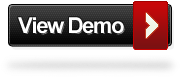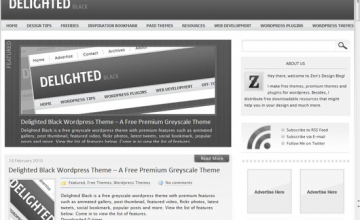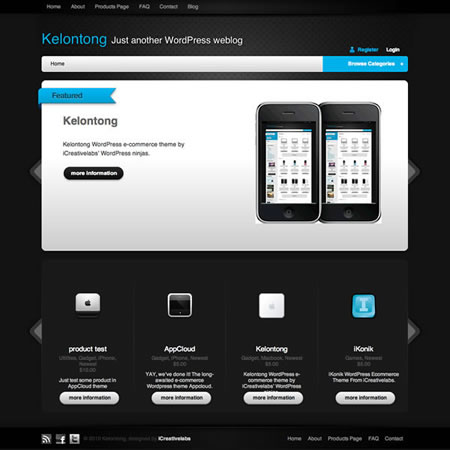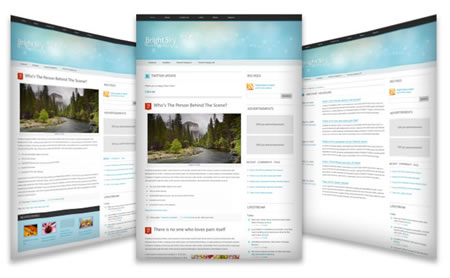Connect Instagram,Photo Gallery,Gadget
licker is the most popular photo sharing website for people looking
to showcase their photography online.Instagram is currently winning the
race to be the top app for sharing your Mobile images and photos.We have
previously looked at ways to share your flickr photo stream on your blog,
in this post it's the turn of Instagram.I have looked for the best way
for you to display your Instagram photos on your blog with a sidebar
widget.Also we have a neat Follow on Instagram button to help you get
more Instagram followers.
So if your a 'Instagrammer' this is the one for you.
Both these Instagram widgets are added to the sidebar of your blog so first are the codes for the gadgets and below that are our videos on how to add gadgets to the sidebar on Wordpress and Blogger.
Button :
Code :
Note : Replace UserName with your Instagram Username.
Gallery :
(The gallery below is using webstagram's stream)
Code :
Note : There are a few things we can change here but first you have to imput your Username were highlighted in yellow in the code.
Background color : The current background color is white/#FFFFFF (Highlighted in blue).You can change this to suit your blog by changing #FFFFFF with the color you want.
Size : Finally the size is highlighted in green 230px wide 345px high change this to resize the gadget.
Step 1. In The New Blogger Dashboard Click The Drop Down For Your Blog > Choose Layout > Click Add A Gadget > Choose HTML/Javascript > Paste In The Code as shown in the video below :
In Your Wordpress Dashboard Click 'Apperance' > 'Widgets' > Add A text Widget to your sidebar and paste in the code as shown in the video below :
That's it your blog viewers can now connect with your and see your latest photos on Instagram.
Drop your comments and questions below.
Source:spiceupyourblog.com
So if your a 'Instagrammer' this is the one for you.
Both these Instagram widgets are added to the sidebar of your blog so first are the codes for the gadgets and below that are our videos on how to add gadgets to the sidebar on Wordpress and Blogger.

Follow On Instagram Button
Button :
Code :
<iframe src="http://widget.stagram.com/follow/UserName" style="height:27px;" frameborder="0"></iframe>
Note : Replace UserName with your Instagram Username.
Instagram Photo Gallery Gadget
Gallery :
(The gallery below is using webstagram's stream)
Code :
<iframe src="http://widget.stagram.com/in/UserName/?s=100&w=2&h=3&b=1&bg=FFFFFF&p=5" allowtransparency="true" frameborder="0" scrolling="no" style="border:none;overflow:hidden;width:230px; height: 345px" ></iframe> <!-- Webstagram - web.stagram.com -->
Note : There are a few things we can change here but first you have to imput your Username were highlighted in yellow in the code.
Background color : The current background color is white/#FFFFFF (Highlighted in blue).You can change this to suit your blog by changing #FFFFFF with the color you want.
Size : Finally the size is highlighted in green 230px wide 345px high change this to resize the gadget.
Add Gadgets To The Sidebar Wordpress And Blogger
Blogger :
Step 1. In The New Blogger Dashboard Click The Drop Down For Your Blog > Choose Layout > Click Add A Gadget > Choose HTML/Javascript > Paste In The Code as shown in the video below :
Wordpress :
In Your Wordpress Dashboard Click 'Apperance' > 'Widgets' > Add A text Widget to your sidebar and paste in the code as shown in the video below :
That's it your blog viewers can now connect with your and see your latest photos on Instagram.
Drop your comments and questions below.
Source:spiceupyourblog.com