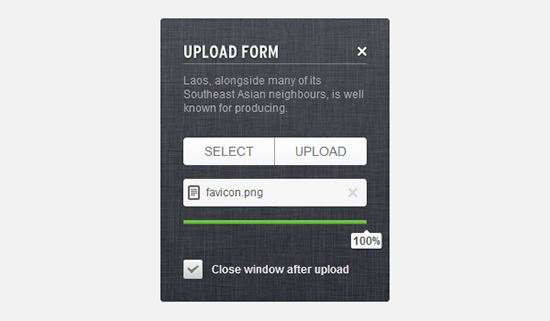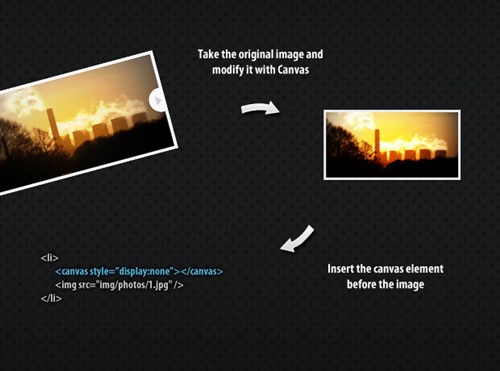5 HTML5 Website Makers to Make Without Coding html5 Website
Here are the top 5 HTML5 website builders for 2013. The best thing about all of them is that they don’t require any coding skills for the average user to build a HTML5 website. This will allow anybody to create a website that can be displayed well on different devices, from laptops to mobile phones. Best of all, they provide beautiful HTML5 website templates so that even with no design or coding skills, your website will look good and professional.
Currently, there are many website builders in the market but no many are based on HTML5 technology. The advantage of using HTML5 is that you don’t need to use any Flash technology to create the animation effects. Since no Flash is used, it can be displayed well in any devices including iPads. Most of there html 5 website builders also come with html5 templates that have already been optimized to look good everywhere.
1: Wix
Wix has been a power house in website building for a long time. They have continuously improve their technology to make it easier for the average user to build beautiful websites without programming. In the past, Wix is known for being a Flash based website builder. However, they have since shifted their technology into HTML5, which is great news for users. Best of all, they offer a nice free trial. This will allow you to test drive how Wix’s HTML5 website builder works before committing to their platform
2: IMCreator
IMCreator has come on strong onto the html5 website builder scene. Despite only coming to the scene in 2011, it has moved quickly and created lots of useful features for its users. One of the benefits of being a latecomer is that it uses the latest technology, relative to older platforms. Imcreator is completely based on HTML5 technology, which enables a very quick drag and drop capability.
3: Weebly
Weebly came from a startup incubator called Ycombinator. It started with a Flash website builder but has announced in May 2013 that it is adding HTML5 capabilities to its website builder. This makes it easier for anyone to create HTML5 website using Weebly without any coding knowledge. With this service, you get to create 2 websites for free. If you want to create more sites, you will then need to join their premium plans.
4: Strikingly
Strikingly is a very new service that also came from Ycombinator. Unlike the others, Strikingly focuses on creating mobile websites using the latest HTML5 templates. Due to such focus, they specialise in making it super easy for businesses to quickly create a single page mobile presence for their company with no coding.
5: Breezi
Breezi is a also a relatively new service that use HTML5 technologies to make website building easier without Flash. It has a powerful HTML5 website builder that lets you change almost anything without touching a line of code. It also has beautiful templates that you can use to make website creating a much faster process.
Source: Smashinghub.com