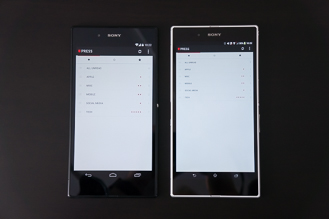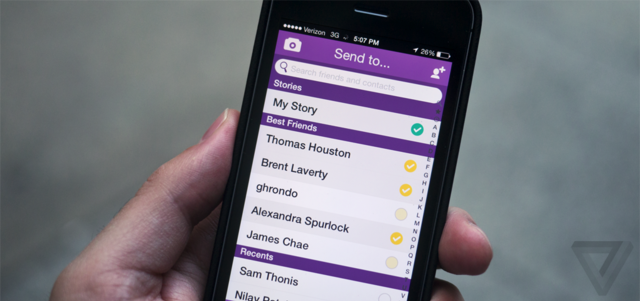Google Glass: The most personal piece of tech you may never own...
Summary: Some gadgets you can use as though they were your own, like tablets and televisions. But Google Glass, the new kid on the wearable technology block, extends the nature of "personal tech" to a whole new level — even more so than your trusty smartphone sidekick.
By Zack Whittaker

By Zack Whittaker

I'll start with an admission: my adventure with Google Glass started with simply sheer, unremarkable curiosity
On a cold fall Sunday morning in New York's lower west side, I walked into the world-famous Chelsea Market and made a beeline for an easy-to-miss elevator up to the eighth floor. I was there to collect about $1,600-worth of gadgetry that I knew may never make the light of day in its current incarnation.
For the past few weeks, I have bridged man and machine with Google's latest creation. This wearable technology isn't new, and it isn't exactly original in its design or concept: we've seen it in science fiction for years. But the burgeoning sensation of "what's next" led me to dig deep into my wallet to own something in this brand new and disruptive category of gadgetry.
Inside the glass prism
Unlike a regular set of glasses, Google Glass' micro-display resting above your line of sight takes prime focus. For regular eyeglass wearers, a new pair may feel intrusive and obvious at first but over time feels natural and a part of you.
Wearing Glass is an entirely different feeling. It takes time for Glass to become a natural and logical extension of what you see and how you interact with the physical world in front of you."
Though it's not often someone on the street of Manhattan makes eye contact with you, it's nevertheless an excruciatingly awkward feeling knowing full well you have an unfamiliar and new device on your head. With Glass, I was enveloped with shyness and coyness, and my confidence rapidly melted away.
It was at almost every public-facing moment (and even with the comfort of our own nerdy newsroom) I was always looking in and thinking how silly I looked. But unlike a regular pair of glasses that become a part of you, the exo-perspective of how one looks to others, which many rarely consider, never goes away.
There was a silver lining: Glass quickly begins to negate other behaviors that one, and almost every other smartphone owner in the Western world, suffers almost incessantly.
How many times in a day do you pull out your smartphone to check if you have any messages? A dozen or two — maybe even three? Probably significantly more in fact.
In moments when you're bored, or waiting for someone, to avoid an awkward moment, or to consciously check-in or send your status — it's almost subliminal.
With Glass, it's always there. You're conscious of it at all times. It doesn't slip away or blend in, and it's obscurely addictive. Not only is it always at your beck and call, it's quite literally always on — in your eyesight, in the front of your mind, and physically always pressing gently against your temples where it rests on your head.
The content 'cocoon'
There are two physical sides to Glass: the prism display you see and how others view you. Unlike a smartphone that can be looked on by others, Glass cocoons you in a virtual reality of your own content and communication.
While you're encouraged by the device to speak to it as though it's your head-mounted personal assistant, you aren't forced to "OK Glass" every command. The eyeglass is navigable by tapping and swiping the motion sensor in the device's arm.
There are times when you cannot and must talk to Glass — dictating emails or text messages are the most common example. But one concern never goes away: the personal privacy factor. In spite of the content cocoon you're enclosed in, it isn't watertight because your messages can be audibly heard by others.
The bone-conducting speaker that reads back your messages directly into your head tingles your temple with a subtle but noticeable vibration isn't loud or intrusive — yet it lacks luster in volume, making it difficult to hear callers or read-aloud text above a rabble in a room.
From the outside in, I am just a man on the street talking to himself. It still takes a lot for others looking at Glass wearers to grasp exactly what this device can do. If the device were any smaller or more discreet, any distrust of its capabilities would only deepen.
An extension of your smartphone, it knows (nearly) everything
One of the few things Glass doesn't seem to know is your name. But it knows the more personal things in your life, such as what time you're flying out in the morning back to London for the holiday season.
Glass piggybacks off your Android smartphone or iPhone's data connection when you're out and about, but it has the capability to hop on Wi-Fi networks independently. Regardless of where it gets its connectivity, it gets every shred of data and more through its tethered Google account access. It knows flight times from your email messages, the weather at your location, where's good to eat nearby, and more.
It's not just a logical extension of your smartphone. It is de facto your smartphone.
A smartphone has almost every shred of your data but it rarely sparks a user's surprise. You knowingly put your email, your social networks, and your contacts and other information on your phone. But it often sits in your pocket or rests in your hand when you're actively interacting with it.
I don't remember telling Glass when my flights are, but somewhere along the lines — in e-mail or on a social network — I did, and it knows. We often forget how much information that we store on our smartphones, and Glass is no different.
In fact, Glass has deep Google Now integration that throws up "cards" when it may help. On the morning I wrote this, I knew I had my flight, but like magic it appears with terminal information and live departure status. I walked around the terminal and, behold, a place to grab a coffee and somewhere to buy a slice of cake. It's not beyond the realms of just walking around and killing time, but a week with Glass makes a smartphone feel somewhat archaic.
The fact that this wearable technology sits within plain sight makes interfacing with it feel closer and more interactive. By that, the reality that your data is visual, it's always there, and it's available as and when you want it.
It's an unprecedented visual insight into how much data you actually have stored in the cloud (and what can be done with it) by a company whose product doesn't even know your name — even if you know its. That's a little disconcerting, if not borderline scary in the post-surveillance disclosures world.
There's a reason why eyeglass tech hasn't taken off yet
You've probably seen these wearable glasses before in "Star Wars", or "Star Trek", or something similar.
In fact, "Terminator" is probably a far more realistic example of what Glass is. (Except without the death and the killer robots.)
Put something — or anything — on your face where people can see it and they will stare, even if they've seen it before. It's difficult not to look, frankly, particularly if we're genuinely intrigued and show interest into what something is. It's a learning process, and education cures ignorance.
But we're just not there yet. As smartphones slowly became the norm, so did the privacy situation surrounding plug-in and embedded cameras in devices all shapes and sizes. It took a while for society to adjust — though that process was significantly accelerated when we overcame our concerns and realized we could share our cat photos with the world. Particularly in the Western world, we got there in the end.
Because Glass is so far removed from what we see as natural, society will have a great deal of work to do before we can ethically and culturally overcome this barrier that we are already to some extent part-man, part-machine; the fact we are vastly complemented by technology already notwithstanding.
It's not to say it won't happen. But it will take a long time until we as humans feel safe enough to go outside our collective societal comfort zone.
SOURCE :: ZDnet