Wordpress tutorial
Most bloggers understand the value of WordPress. It can be used free of charge, and it can be used for personal as well as commercial websites and blogs.
One of the nicest features of WordPress is its ease of installation. In fact, most hosting services offer WordPress installation that can be as simple as clicking your mouse. The WordPress admin panel is designed in a way that is user-friendly so that even beginners will feel at home with the design.
Make your blog special with WordPress!
Although WordPress is designed to offer simplicity, it is indeed a powerful platform. The good news is, whether your goal is to add articles or other content to your blog or you want to change the site's overall theme, the WordPress platform makes the task simple to accomplish.
In addition, WordPress is SEO friendly, which can make it easier to climb search engine rankings. The power and functionality of your blog or website can be extended with the addition of WordPress plugins.
The fact that the system is so powerful can be intimidating to some people who are not experienced with online blogging platforms. But fear not -- WordPress tutorials can help with every step of the way.
Below, you will find a list of some of the most important WordPress tutorials available. Some are in video format, and others are not. Depending on your knowledge and skill level, some will be more helpful than others.
However, unless he or she is a WordPress expert, every blogger is sure to find at least one or two tutorials he or she can something learn from.
Installing WordPress: This tutorial offers a quick method of WordPress installation known as the "5-minute install," as well as a more detailed installation guide.
How to Make a WordPress Site: This YouTube video is very detailed. It walks you through the complete process of setting up a blog using WordPress.
First Steps with WordPress: The name of this tutorial aptly describes its contents. You will learn about the basic functions of the site, including the admin area and dashboard.
How to Change Theme and Add Widgets: This video provides valuable information about changing the theme of your site and adding widgets.
Make Your WP Home Page Look Like a Business Website: This video walks you through the process of making your blog home page appear more like a business site than a blog. This will give the site a more professional appearance.
Guide to Installing Plugins: Getting started with WordPress includes learning how to install and use plugins. This tutorial goes through the basic setup process.
WordPress SEO: If you want to score high in the game of SEO (and who doesn't?), then you will definitely want to check this out. This tutorial is based on the assumption that you are using the WordPress SEO plugin. The information provided is very detailed.
Adding Posts: Obviously, a blog isn't really a blog until you add some posts. This tutorial teaches you how to do that. For information about adding pages, you should visit this link. You will learn the different uses for pages and sub-pages and how to organize your site accordingly.
Inserting Images into Pages and Posts: The addition of images will make your blog more engaging and fun to look at. This tutorial will teach you how to add images to spice up your posts.
One of the great things about using WordPress is that no matter what you need, there's always a tutorial available!
WordPress is extremely popular, which means there are lots of people sharing information about the platform. Any time you have a question or concern about something, you can always find a forum or community that will offer support, and tutorials are available on nearly any topic imaginable. Simply put, WordPress rocks!
Source:spiceupyourblog.com
One of the nicest features of WordPress is its ease of installation. In fact, most hosting services offer WordPress installation that can be as simple as clicking your mouse. The WordPress admin panel is designed in a way that is user-friendly so that even beginners will feel at home with the design.
Make your blog special with WordPress!
Simple Design but Powerful in Function
Although WordPress is designed to offer simplicity, it is indeed a powerful platform. The good news is, whether your goal is to add articles or other content to your blog or you want to change the site's overall theme, the WordPress platform makes the task simple to accomplish.
In addition, WordPress is SEO friendly, which can make it easier to climb search engine rankings. The power and functionality of your blog or website can be extended with the addition of WordPress plugins.
The fact that the system is so powerful can be intimidating to some people who are not experienced with online blogging platforms. But fear not -- WordPress tutorials can help with every step of the way.
A Tutorial to Fit Every Need
Below, you will find a list of some of the most important WordPress tutorials available. Some are in video format, and others are not. Depending on your knowledge and skill level, some will be more helpful than others.
However, unless he or she is a WordPress expert, every blogger is sure to find at least one or two tutorials he or she can something learn from.
Installing WordPress: This tutorial offers a quick method of WordPress installation known as the "5-minute install," as well as a more detailed installation guide.
How to Make a WordPress Site: This YouTube video is very detailed. It walks you through the complete process of setting up a blog using WordPress.
First Steps with WordPress: The name of this tutorial aptly describes its contents. You will learn about the basic functions of the site, including the admin area and dashboard.
How to Change Theme and Add Widgets: This video provides valuable information about changing the theme of your site and adding widgets.
Make Your WP Home Page Look Like a Business Website: This video walks you through the process of making your blog home page appear more like a business site than a blog. This will give the site a more professional appearance.
Guide to Installing Plugins: Getting started with WordPress includes learning how to install and use plugins. This tutorial goes through the basic setup process.
WordPress SEO: If you want to score high in the game of SEO (and who doesn't?), then you will definitely want to check this out. This tutorial is based on the assumption that you are using the WordPress SEO plugin. The information provided is very detailed.
Adding Posts: Obviously, a blog isn't really a blog until you add some posts. This tutorial teaches you how to do that. For information about adding pages, you should visit this link. You will learn the different uses for pages and sub-pages and how to organize your site accordingly.
Inserting Images into Pages and Posts: The addition of images will make your blog more engaging and fun to look at. This tutorial will teach you how to add images to spice up your posts.
One of the great things about using WordPress is that no matter what you need, there's always a tutorial available!
WordPress is extremely popular, which means there are lots of people sharing information about the platform. Any time you have a question or concern about something, you can always find a forum or community that will offer support, and tutorials are available on nearly any topic imaginable. Simply put, WordPress rocks!
Source:spiceupyourblog.com


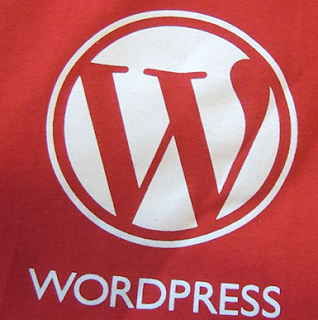








0 comments:
Post a Comment